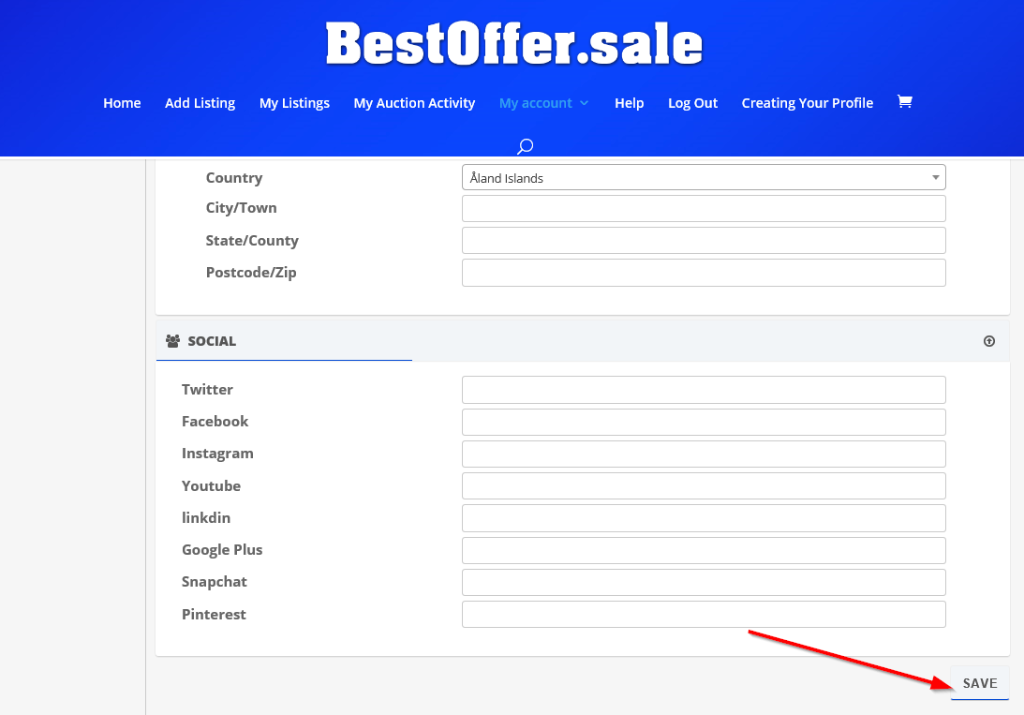1. Log into your new account
Log into your new account using your email address and password you set up.

2. Click on the Profile menu item
You’ll need to enter some personal details here.
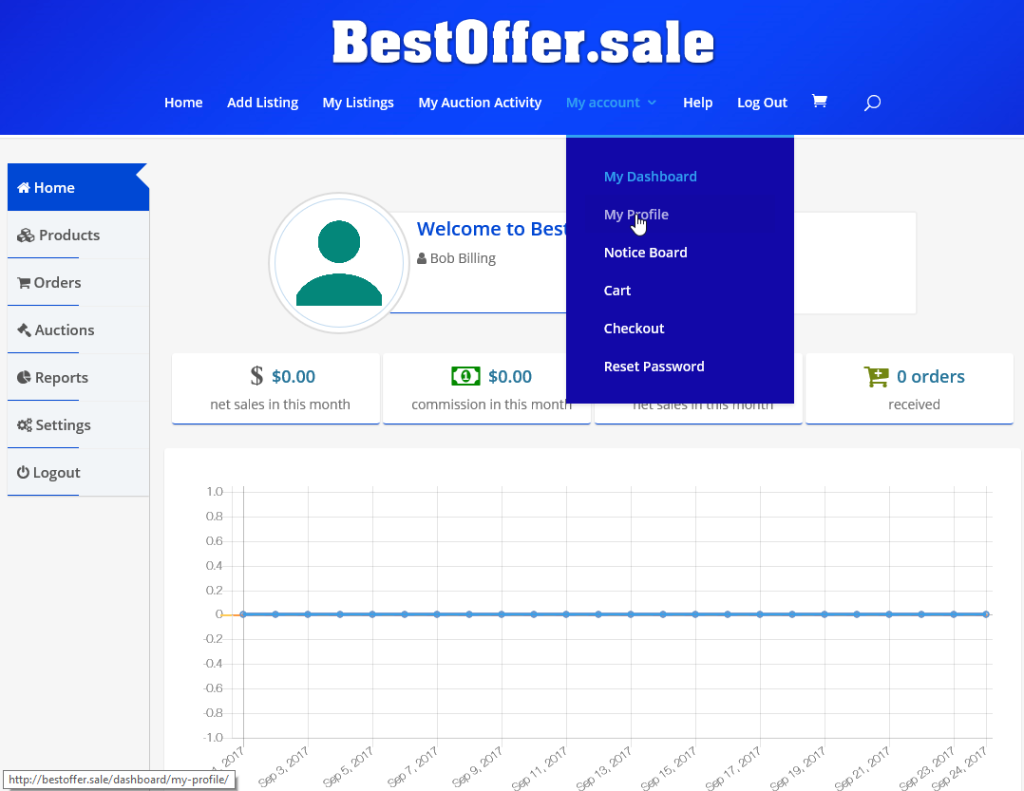
3. Enter your personal data
You can upload a picture of you, or an avatar image. Fill out the fields accordingly.
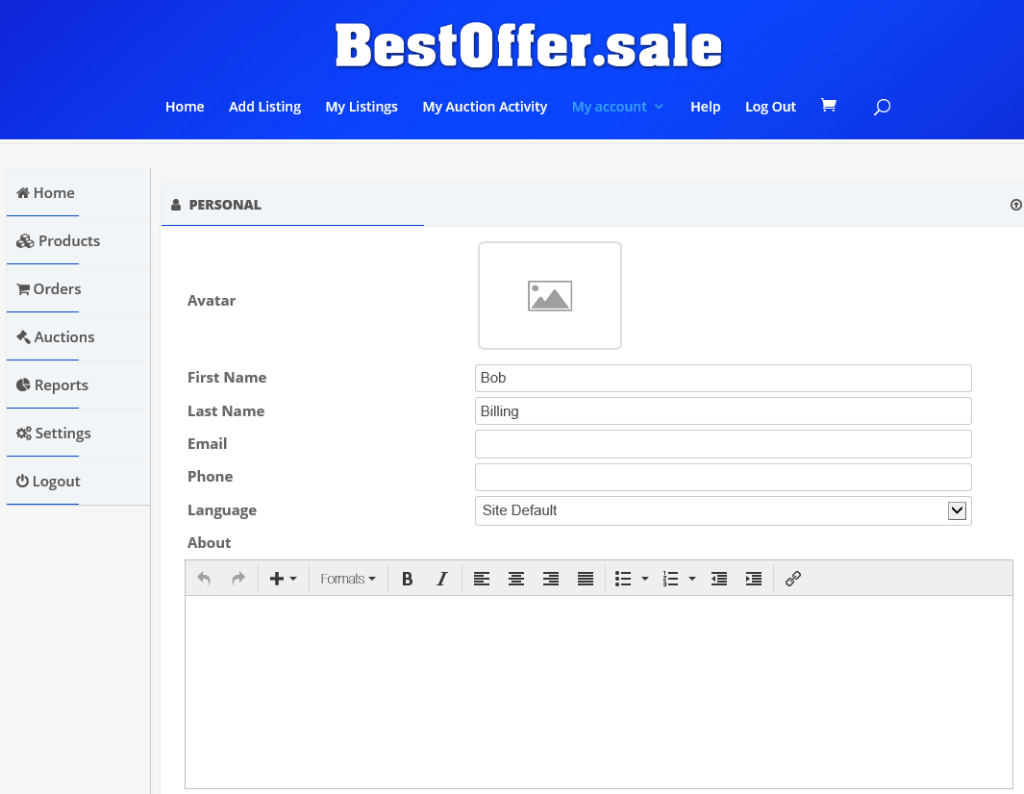
4. Enter your addresses
Enter your Billing and Shipping addresses
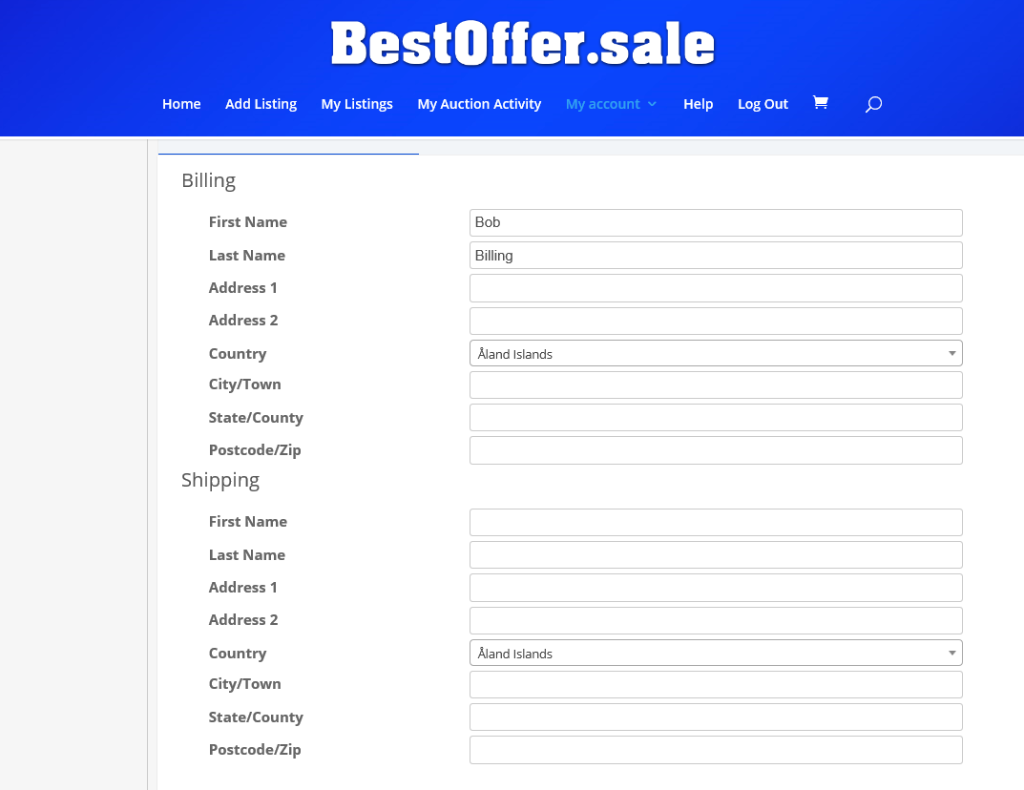
5. Enter your social networks
Entering your social networks will allow others to connect with you.
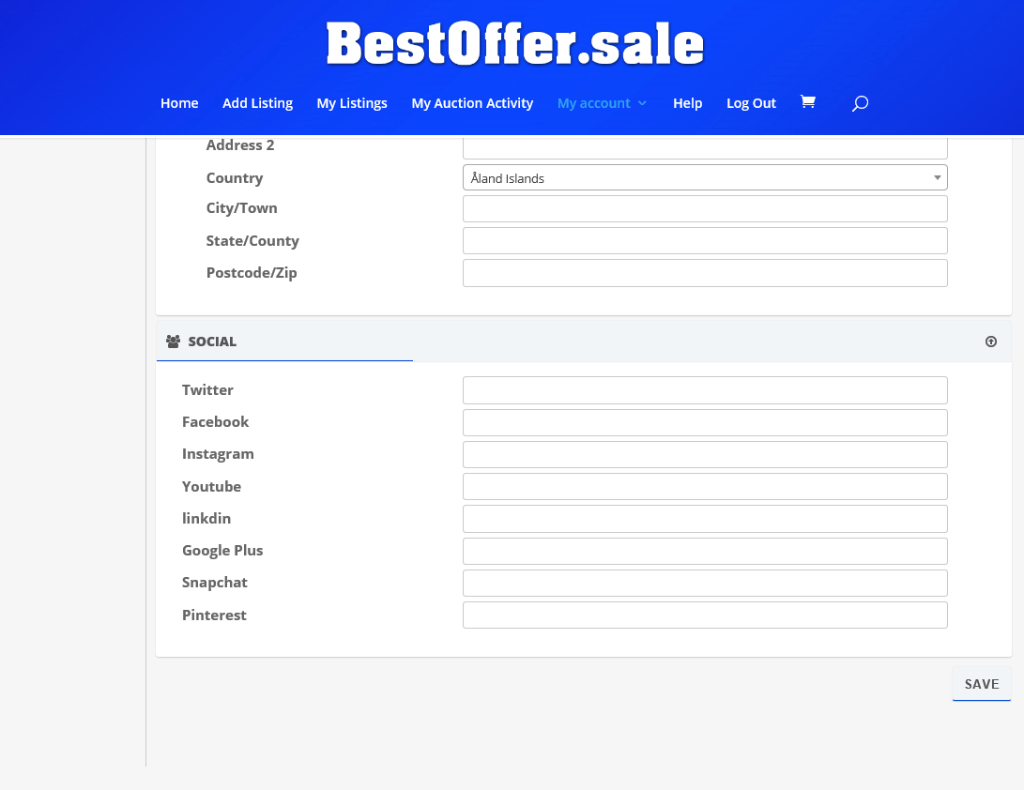
6. Click the Save button
Click Save to save your changes.